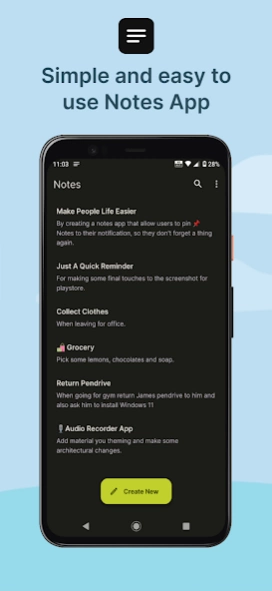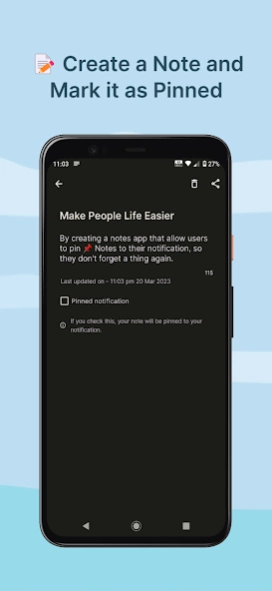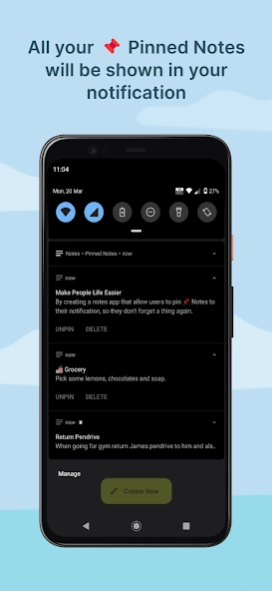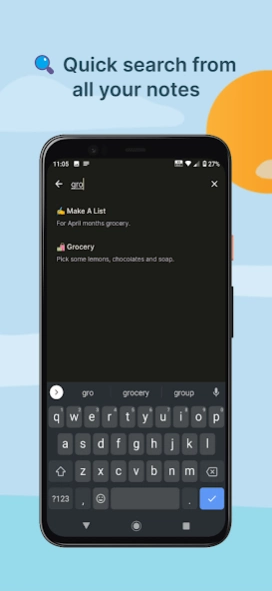Notes - Pin to notification 2.0.4
Free Version
Publisher Description
Notes - Pin to notification - Clean note app, that allows you to pin your notes to your notification.
With Notes, never forget the little things anymore. It's an easy way to save notes or pin them as your notification.
Notes helps you in reminding things you need to do, random numbers you do not want to save in your contacts and many more through the help of Notifications. The notes doesn't pop-up or rings, it just sits there in your notification and still does it's job most efficiently.
Features
All your notes are saved locally on your phone, so you don't have to worry about data being used.
• Save notes and pin them : Create notes, manage, share, and PIN them as your notification.
• Be constantly reminded with unswipeable notification : 'Clear all' button won't be able to remove your notes. They won't leave your side unless you command, click 'UNPIN' when you want to remove that notification.
• Beautifully designed and Easy to use interface : A clean notes app with minimal ui and no clutter, or crappy things that you won't need.
• No unnecessary or complex features : It's just a notes app nothing fancy or huge complex features.
• Your notes will comeback! : 'Power off' and 'Reboot' won't have enough power to remove your notes. Your notes shall revive every time you turn on your device. (If it doesn't just open the app once)
For more questions or suggestions,
Join telegram group - https://t.me/joinchat/KfADsgv1bqkE18s-GL2_FA
Email @ : shubhammourya80@gmail.com
About Notes - Pin to notification
Notes - Pin to notification is a free app for Android published in the System Maintenance list of apps, part of System Utilities.
The company that develops Notes - Pin to notification is Shubham Mourya. The latest version released by its developer is 2.0.4.
To install Notes - Pin to notification on your Android device, just click the green Continue To App button above to start the installation process. The app is listed on our website since 2024-04-07 and was downloaded 7 times. We have already checked if the download link is safe, however for your own protection we recommend that you scan the downloaded app with your antivirus. Your antivirus may detect the Notes - Pin to notification as malware as malware if the download link to com.shubham.notes is broken.
How to install Notes - Pin to notification on your Android device:
- Click on the Continue To App button on our website. This will redirect you to Google Play.
- Once the Notes - Pin to notification is shown in the Google Play listing of your Android device, you can start its download and installation. Tap on the Install button located below the search bar and to the right of the app icon.
- A pop-up window with the permissions required by Notes - Pin to notification will be shown. Click on Accept to continue the process.
- Notes - Pin to notification will be downloaded onto your device, displaying a progress. Once the download completes, the installation will start and you'll get a notification after the installation is finished.